Code39のバーコードをPython を使って作成する。無料でバーコードフォントのダウンロードが可能
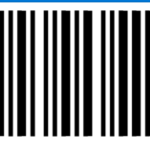
パターンファイルを作ると簡単に作成できるのでCode39作ってみました
Code39Code 39バーコードは、各文字を0と1で表現できるパターンを持っています。これはアルファベット大文字、数字、いくつかの特殊文字をサポー ...
JAN コード/EANコードのバーコードをPython を使って作成する。無料でバーコードフォントのダウンロードが可能
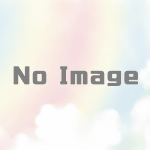
20年前に作ったフォントが少し手直しが必要なため新たに作るようにしました
ソースコードを公開しています。数字なしのバーコードやバーコードの高さを変更できますので必要な場合はご自身で変更してください
JANコード ...
ocrbみたいな数字のフォント
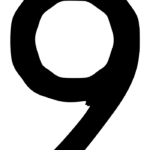
OCR で 読み込めるか分かりませんが形を似せて作ってみました
フォントSIL Open Font License
Created by potrace 1.16, written
たくさんのSVG ファイルから画像の幅を取得しフォントごとに幅を設定後にフォントをバッチ処理で作成
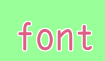
準備バッチファイルmd y:\input_svgmd y:\output_svgmd y:\input_pngmd y:\output_pngcall "D:\WinPython\scripts\env_for_icons.bat ...
たくさんのSVG ファイルからフォントをバッチ処理で作成
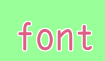
バッチファイル
FontForgeをインストールしておいてください
FontForge Open Source Font Editor
"D:\app2\FontForgePortable\App\FontF ...SVG ファイルの情報を取得
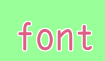
svg
svgelementssvgelements · PyPI
pip install svgelementsimport ioimport svgelementssvgdata = ''' ...フォント ファイルからすべてのグリフを個別の SVG として特定の場所にエクスポート し 画像ファイルを作成
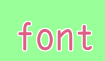
FontForge
FontForge Open Source Font Editor
スクリプト出力用のサブディレクトリy:\svgを作成し、このサブディレクトリをスクリプトに配置する必要があります
FontFor ...
画像から SVG ファイルを作成するツール

コマンドラインから gui でできるツールです
InkscapeInkscape – Draw Freely. | Inkscape
画像を選択し、[パス]-[ビットマップをトレース]
苗字の SVG ファイル emf ファイルをパワーシェルで一括で作る方法

イメージ
emf ファイル
バッチファイルecho e %*::@pwsh -NoProfile -Command "& (Invoke-Expression -Command ('{' + (Get-C ...印鑑のSVGデータ

SVG
UTF 8で保存してください
<?xml version="1.0" encoding="UTF-8" standalone="no"?><sv ...