パソコンの画面を動画でキャプチャーできるOBS Studio

インストール
ダウンロード | OBS (obsproject.com)
無料で使えてウォーターマークもなく無駄なロゴもついてこないので便利に使えます
使い方ソースの設定:
指定したウィンドウの場合Python の開発環境でTkinterを使ってgui アプリを作る方法

Tcl/Tk
Tcl/Tk は、widget と呼ばれる部品を使って簡単に GUI アプリケーションを作成できますがTkinterはこれを Python で使えるようにしたものです
次のサイトを見ると概要が分かります ...
バッチファイルの中でファイルダイアログや フォルダーダイアログや メッセージボックスを表示してファイル名などの戻り値をバッチファイルの変数に連携する方法

Vbスクリプトを使用せずパワーシェルで行う方法です
ファイルダイアログFOR/F "usebackq" %%a IN (`powershell -command "Add-Type -assembl ...バッチファイルの中でPowershellスクリプトから値を取得する方法

コードFOR/F "usebackq" %%a IN (`powershell -command " $contents = (Get-Content ./c_up_parab.txt ); return $c ...
様々なGAN(Generative Adversarial Network)を試してみる
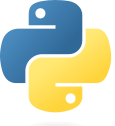
GitHub – eriklindernoren/PyTorch-GAN: PyTorch implementations of Generative Adversarial Networks.git clone PyTorc ...
The “freeze_support()” line can be omitted if the program is not going to be frozen to produce an executable.
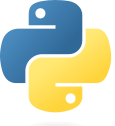
対応方法if __name__ == '__main__': freeze_support() ... The "freeze_support()" line can be omitted if the ...
Python を使って 無音部分で分割する
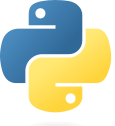
インストールpip install git+ install simpleaudioコードfrom pydub import AudioSegmentfrom pydub.silence import split_on_silencefro ...
再生速度や音程を自由自在に変更できて一括変更ができる聞々ハヤえもん とMp3split

聞々ハヤえもん
聞々ハヤえもん公式サイト/MP3プレイヤー フリーソフト (hayaemon.jp)
Mp3splitデコードや再エンコードを必要とせずに、mp3、ogg vorbis、FLAC、その他のオーディオ形式をフレ ...
RVC(Retrieval-based-Voice-Conversion)のモデルを使って日本語のテキストから音声データを一括で作成する
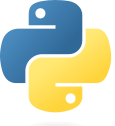
準備コードfrom pathlib import Pathfrom dotenv import load_dotenv#import soundfile as sffrom infer.modules.vc.modules import V ...
RVC(Retrieval-based-Voice-Conversion)のモデルを使って日本語のtext-to-speechを行う
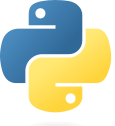
準備コードfrom pathlib import Pathfrom dotenv import load_dotenv#import soundfile as sffrom infer.modules.vc.modules import V ...