本家の OpenPoseで棒人間を作成
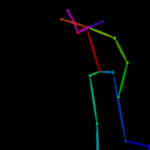
Releases · CMU-Perceptual-Computing-Lab/openpose (github.com)
できればGPU版(openpose-1.7.0-binaries-win ...
「Stable Diffusion web UI」の日本語化・2ヶ国語同時表示対応(AUTOMATIC1111版)

Extensionsタブをクリックし、Install from URLをクリックします。「Install from URL」タブに切り替えて、「GitHub」のURLを「URL for extension’s repo ...
WinPythonで仮想環境を作る
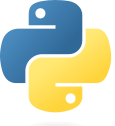
python -m venv myenv
仮想環境を作成したいフォルダを指定
すでにインストールしているライブラリー ベースのところにあるものを使いたい場合は
python.exe -m ...
AttributeError: module ‘gradio’ has no attribute ‘inputs’
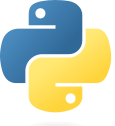
gradioのバージョンが上がるとこの名前がサポートされなくなったためです。
The gradio.inputs and gradio.outputs modules have be ...
Androidエミュレーターとマウス操作の方法

画面のスワイプ
マウスの左ボタンを押した状態で画面上をスワイプしてボタンを離します。
アイテムのドラッグ
マウスの左ボタンを押した状態でアイテムを移動してボタンを離します。
タップ ...
NVIDIAコントロールパネル内の「ビデオ」項目が表示されない時の対応方法

ノートパソコンなどでCPU内蔵GPUの場合にこのような症状になる場合があります。アップスケーリング技術「RTX Video Super Resolution(RTX VSR)」を使ってみたいが設定することができないので使うことができま ...
ASUSのパソコンのキーボードを光らないようにする方法
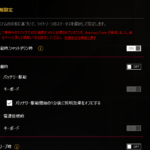
イルミネート機能を搭載したキーボードでは、通常、キーボード上の F1 から F12 のどちらかのキーにイルミネート機能を操作するための設定が搭載されており、その場合は、該当のキーにアイコンが表示されています。
キーボードで行う方 ...マウスのワンクリックでWindowsパソコンを操作する設定

パソコンを使いたいがキーボードが使えない場合があります。その場合の設定です
スクリーンキーボードに移動し、 を選択し、 トグルをオンにします。
スクリーンキーボードが表示されたらオプションを選択
サイン ...
WinPython+Portable Gitのコマンドプロンプトをエクスプローラーの右クリックから指定したフォルダーで開くようにする
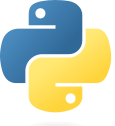
WinPythonフォルダーにバッチファイルを作成
送るフォルダーshell:SendTo
にバッチファイルのショートカットを作成
WinPython+Portable GitでWindowsのローカルPCのUSBメモリーにStableDiffusion 環境を構築する

Pythonの環境を作って別なパソコンでも動かすようにするためには持ち運べる環境を作る必要があります。通常のPythonのインストールでは引っ越すことがなかなか難しいです。そのため今回はUSBメモリなどに入れて持ち運べる環境を構築する ...