Unicode 16進数変換ツール(複数行対応)

プログラム
Unicode 16進数変換ツール
Unicode 16進数変換ツール(複数行対応)変換
コピー
GLM-OCRをOllamaで動かす
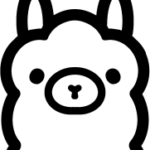
バッチファイルset OLLAMA_GPU_LAYER=cuda set OLLAMA_MODELS=E:\ollama\modelsset INPUT_FOLDER=C:\data\set OUTPUT_FOLDER=Y:\output_ ...
Windows でollama GPU を使ってモデルパスを変更する
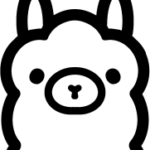
ダウンロード
ollama-windows-amd64.zip
バッチファイルset OLLAMA_GPU_LAYER=cuda set OLLAMA_MODELS=E:\ollama\modelsE:\ollama\ollama ...画像のサイズを取得し画像の上下を消す

バッチファイル@echo offsetlocal enabledelayedexpansionREM ImageMagick のパスset CONVERT_PATH=C:\app\ImageMagick\convert.exeREM 入力と ...
ファイル名を維持しながら3×3の画像に連結し元通りのファイル名で分解する

バッチファイル
連結した後に エフェクトをかけたり背景を透明にした後分解する時などに使えます
@echo offsetlocal enabledelayedexpansion:: === 設定 ===set "sourc ...Upscayl – Linux、MacOS、Windows向けの無料かつオープンソースのAI画像アップスケーラー。
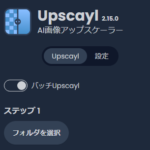
ダウンロード
GitHub – upscayl/upscayl: 🆙 Upscayl – #1 Linux、MacOS、Windows向けの無料かつオープンソースのAI画像アップスケーラー。
qwen image edit 2509 に特化したベストプラクティス集

体系化+英語の言い換えバリエーションまで含めてまとめました
qwen image edit 2509:プロンプト(Add/Remove/Preserve/View/Replace 最適化)
1. 指示は「短く・明確に ...qwen-image-edit-2509をlow VRAM の PC で GGUFとcontrolnet を使って顔につけているマスクを外す ComfyUI

参考ワークフロー
controlnetを無効にしてマスクを取ると
controlnetを使うと
ダウンロード
controlnet有効無効を切り替えるプロンプト顔につけたマスクが取れない時はアップスケ ...
Legacy ComfyUI-Manager data backup exists. Please verify and remove when no longer needed. See terminal for details.

方法
Legacy ComfyUI-Manager のデータのバックアップが存在します。確認して、不要になったら削除してください。詳細はターミナルをご覧ください。
“E:\ComfyUI\user__manage ...
ピクチャーインピクチャー for TVer
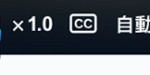
パソコンのブラウザでtver.jp の動画をピクチャーインピクチャーで視聴できるようにする Chrome の拡張機能です
インストールピクチャーインピクチャー for TVer – Chrome ウェブストア