Contact Form 7をメニューに追加する ~ wordpress

ホームページのメニューにはお問い合わせするメニューもあったほうが良いと思います。
間違った情報を掲載しているときなど指摘してくれる時もありますし、良い・悪い感想なども分かります。
Contact Form 7の設定STINGER_PLUS2でメニューの変更 ~ wordpress

ホームページを作成する際に必要と思われるメニューがあります。それは、「ホーム」「プロフィール」「お問い合わせ」になります。
wordpressでは、メニューを簡単に作成できます。
メニューを作成していない場合は ...
プラグイン ~ wordpress

Crayon Syntax Highlighter
Edit Author Slug
Google XML Sitemaps
Table o ...
STINGER_PLUS2でサイドバーの変更 ~ wordpress
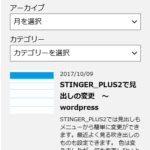
サイドバーにはログイン用のURLなど不要なものと思われるものがあります。
これをシンプルにしたいと思います。
ウィジェットの変更
外観→ウィジェットより
設定メタSTINGER_PLUS2で見出しの変更 ~ wordpress
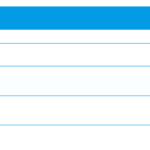
STINGER_PLUS2では見出しもメニューから簡単に変更ができます。最近よく見る吹き出しのものも設定できます。
色は変えましたが、何も変更しないと次のような見出しです。
見出し例デフォル ...
STINGER_PLUS2で初期設定 ~ wordpress

STINGER_PLUS2ではSTINGER8のようにstyle.cssなどを変更しなくても、デザインを変更することができます。
まず、STINGER+2管理メニューがありますが、まず管理リセットした後に管理設定をします。 ...
STINGER_PLUS2(β) のダウンロード ~ wordpress

STINGER8、STINGER PRO、AFFINGER4が提供され、STINGER_PLUS+のダウンロードはできなくなっています。
ただし、ダウンロードページにSTINGER_PLUS2(β)が見つかります。 ...
STINGER8でテキストエディタのクイックタグに「目次」を追加するには ~ wordpress

STINGER8 20170614版の親テーマで変更があり、エディタのクイックタグから目次が消えていました。
残しておきたいので親テーマのfunction.cssを変更します。
親テーマのfunction.cssの変 ...STINGER8でヘッダーを中央寄せにするには ~ wordpress

ヘッダー部分は通常は左寄せですが、これを中央寄せ(センター)に表示するように変更します。
style.cssの編集子テーマのstyle.cssを編集しますが、下記のようにセンターの指定します。
#header-l { ...トップページの『STINGER』の画像を表示させないようにするには ~ wordpress
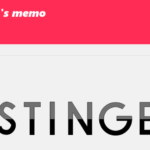
STINGER8を導入してホームページを見るとトップページに大きく『STINGER』の文字が表示されています。
これを表示させないようにするには次のようにします。
ヘッダー部の画像非表示(メニューから)&nbs ...