Retrieval-based-Voice-Conversion-WebUIをwinpythonにインストールする
インストール
“D:\WinPython\#winpythonPrompt.bat"実行します
PyTorchを仮想環境ではなくベースにインストールする場合はこの場所でインストールします
https://pytorch.org/get-started/locally/
環境にあったものをWebサイトから確認して実行します
pip3 install torch torchvision torchaudio --index-url https://download.pytorch.org/whl/cu118ffmpegのダウンロードと展開ffmpeg-master-latest-win64-gpl.zip
Releases · BtbN/FFmpeg-Builds (github.com)
“D:\WinPython\ffmpeg"に展開します
環境をクローンし仮想環境を作った後必要なライブラリーをインストール
git clone https://github.com/RVC-Project/Retrieval-based-Voice-Conversion-WebUI
cd Retrieval-based-Voice-Conversion-WebUI
python.exe -m venv venv --system-site-packages
venv\Scripts\activate
pip install -r requirements.txt CLI もインストール
git clone https://github.com/RVC-Project/Retrieval-based-Voice-Conversion
pip install Retrieval-based-Voice-Conversion-develop/モデルのダウンロード
一式入ってるセットを使うと楽なのでそれを使います。
Releases · RVC-Project/Retrieval-based-Voice-Conversion-WebUI (github.com)
RVC1006Nvidia.7zのassetsフォルダを丸ごとコピーします
実行
cd Retrieval-based-Voice-Conversion-WebUI
venv\Scripts\activate
python.exe infer-web.py --pycmd python.exe --port 7897CLI Usage
rvc infer -m {model.pth} -i {input.wav} -o {output.wav}rvc infer -m kikiV1.pth -i prec.wav -o output.wav次のエラーが出て実行できません
File "D:\WinPython\content\Retrieval-based-Voice-Conversion-WebUI\venv\lib\site-packages\rvc\wrapper\cli\handler\infer.py", line 129, in infer
wavfile.write(outputpath, tgt_sr, audio_opt)
File "D:\WinPython\python-3.10.11.amd64\lib\site-packages\scipy\io\wavfile.py", line 772, in write
dkind = data.dtype.kind
AttributeError: 'NoneType' object has no attribute 'dtype'仮想環境へのインストールと実行用のバッチファイル
@echo off
call %~dp0\scripts\env_for_icons.bat %*
SET PATH=%PATH%;%WINPYDIRBASE%\PortableGit;%WINPYDIRBASE%\PortableGit\bin
SET PATH=%PATH%;%WINPYDIRBASE%\ffmpeg\bin
If not exist %WINPYDIRBASE%\content mkdir %WINPYDIRBASE%\content
set APP_NAME=Retrieval-based-Voice-Conversion-WebUI
set APP_DIR=%WINPYDIRBASE%\content\%APP_NAME%
echo %APP_DIR%
cd %WINPYDIRBASE%\content\
If not exist %APP_DIR% git clone https://github.com/RVC-Project/Retrieval-based-Voice-Conversion-WebUI
cd %APP_DIR%
timeout /t 5
if not defined VENV_DIR (set "VENV_DIR=%APP_DIR%\venv")
if EXIST %VENV_DIR% goto :activate_venv
::python.exe -m venv "%VENV_DIR%"
python.exe -m venv "%VENV_DIR%" --system-site-packages
if %ERRORLEVEL% == 0 goto :pip
echo Unable to create venv
goto :skip_venv
:pip
call "%VENV_DIR%\Scripts\activate"
pip install -r requirements.txt
git clone https://github.com/RVC-Project/Retrieval-based-Voice-Conversion
pip install Retrieval-based-Voice-Conversion/
cmd.exe /k
:activate_venv
call "%VENV_DIR%\Scripts\activate"
powershell -ExecutionPolicy -command "$Obj = Start-Process -FilePath timeout -argumentlist '/t 23' -PassThru ; Wait-Process -InputObject $Obj -Timeout 22 " > nul 2>&1
if %errorlevel% equ 0 "D:\WinPython\Spyder.exe" & cmd.exe /k
If not exist %WINPYDIRBASE%\content\%APP_NAME%\assets\rmvpe\rmvpe.pt goto :skip_cmd
echo on
python.exe infer-web.py --pycmd python.exe --port 7897
goto :skip_venv
:skip_cmd
::
:skip_venv
cmd.exe /k
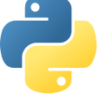





ディスカッション
コメント一覧
まだ、コメントがありません