リアルタイムなWhisper-WebUIを Windows パソコンで動かす
インストール
次のプログラムを使用させていただきます
[ローカル環境] faster-whisperを利用してリアルタイム文字起こしに挑戦 #Python – Qiita
GitHub – reriiasu/speech-to-text: Real-time transcription using faster-whisper
Sounddevice を使用してマイクからのオーディオ入力を受け入れます。Silero VAD(Voice Activity Detection)を利用することで、無音部分を検出し、1つの音声データとして認識します。この音声データは、Faster-Whisper を使用してテキストに変換されます。
"D:\WinPython\WinPython Command Prompt.exe"git clone https://github.com/reriiasu/speech-to-textcd speech-to-text仮想環境を作成してインストール
python.exe -m venv venv --system-site-packagesvenv\Scripts\activatepip install -r requirements.txtpython -m speech_to_textインストールと起動のバッチファイル
@echo off
call %~dp0\scripts\env_for_icons.bat %*
SET PATH=%PATH%;%WINPYDIRBASE%\PortableGit;%WINPYDIRBASE%\PortableGit\bin
SET PATH=%PATH%;%WINPYDIRBASE%\ffmpeg\bin
If not exist %WINPYDIRBASE%\content mkdir %WINPYDIRBASE%\content
set APP_NAME=speech-to-text
set APP_DIR=%WINPYDIRBASE%\content\%APP_NAME%
echo %APP_DIR%
If not exist %APP_DIR% git clone https://github.com/reriiasu/speech-to-text
cd %APP_DIR%
if not defined VENV_DIR (set "VENV_DIR=%APP_DIR%\venv")
if EXIST %VENV_DIR% goto :activate_venv
::python.exe -m venv "%VENV_DIR%"
python.exe -m venv "%VENV_DIR%" --system-site-packages
if %ERRORLEVEL% == 0 goto :activate_venv
echo Unable to create venv
goto :skip_venv
:activate_venv
call "%VENV_DIR%\Scripts\activate"
If exist %WINPYDIRBASE%\content\%APP_NAME%\venv\Lib\site-packages\faster_whisper goto :skip_cmd
pip install -r requirements.txt
::cmd.exe /k
goto :skip_venv
:skip_cmd
python -m speech_to_text
:skip_venv
::
cmd.exe /k
モデルと言語を変更して使用してください
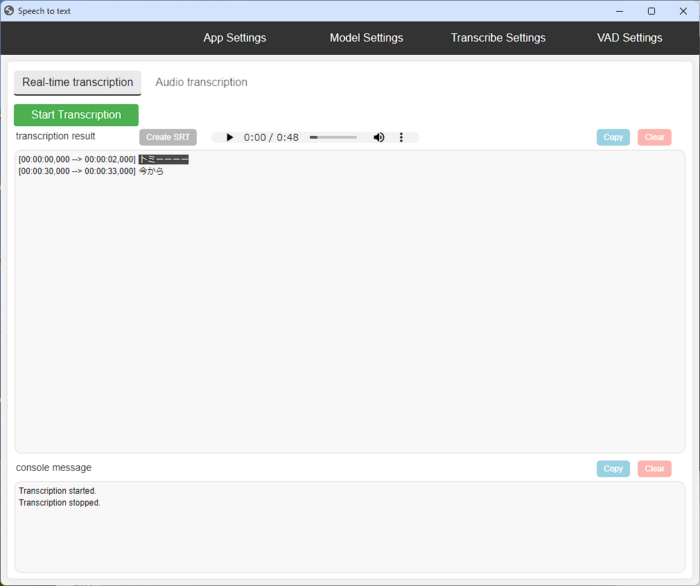

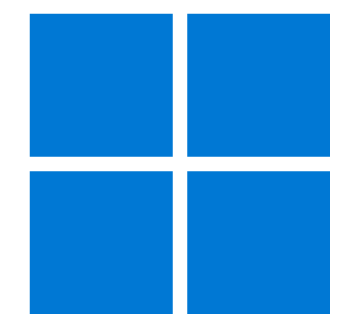
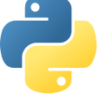
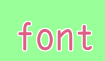







ディスカッション
コメント一覧
まだ、コメントがありません