AutoItを使ってプログラムを組まないで自動化する
関数を記述してる CSV ファイルを読み込んで自動化する方法です
XPathが変更になった時に対応が楽になります
ユーザー関数 対応しました
ShadowRoot
FileGetSize FileExists Repeat
準備
ソースコード
; ---------------------------------------------------
; 2025-07-20
; ---------------------------------------------------
; "Loop" start,end,loop
; "N" [] -> $n
; "_StartWeb" "chrome" "edge"
; "FileReadLine" $n
;
; ---------------------------------------------------
; "IfNum" true/false.start,end -> $active
; "IfStr" true/false.Str -> $active
; "Active" true/false -> $active
; "Repeat" [] or $num
; ---------------------------------------------------
; "_EndWeb"
; "ExitLoop"
; "Add" $num+$num2 or $num+[] -> $num
; "Addn" $n+[] -> $num
; "Array" $num ->$str
; "ClipGet" -> $str
; "ClipPut" $text or []
; "ConsoleWrite" $n $text
; "ControlClick" "title", "text", controlID
; "ControlSend" "title", "text", controlID, $text []
; "CallClear" -> $aArgs2
; "CallSet" [] -> $aArgs2
; "Div" $num/$num2 or $num/[] -> $num
; "Divx" -> $num
; "FileWriteLine" $num
; "FileExists" $text or [] -> $num
; "FileGetSize" $text or [] -> $num
; "Int" -> $num
; "Abs" -> $num
; "Mod" mod $num/$num2 or $num/[] -> $num
; "Modx" -> $num
; "MsgBox" $n $text
; "Mul" $num*$num2 or $num*[] -> $num
; "Num" $n or [] -> $num
; "Num2" $num or [] -> $num2
; "Run" $str ,$text
; "Sleep" ms
; "Str" -> $str
; "Str2" $str or [] -> $str2
; "StrStr2" $str2 or [] -> $str
; "StrAdd" $str&$str2 or $str&[] -> $str
; "StrText" $text or [] -> $str
; "StrNum" $num or [] -> $str
; "StringStripWS" $text or [] -> $str
; "StringFormatn" $num -> $text
; "StringFormatns" $num $str -> $text
; "StringFormats" $str -> $text
; "StringFormatsn" $str $num -> $text
; "TextStr" $str -> $text
; "Sub" $num-$num2 or $num-[] -> $num
; "URL" $text or []-> $url
; "URLAdd" $url&$num or $url&[] -> $url
; "URLAdds" $url&$str or $url&[] -> $url
; "WinWaitActive" "title"
; "XPath"
; "XPathAdd" $xpath&$num or $xpath&[]
; "XPathAdds" $xpath&$str or $xpath&[]
; "_WD_DownloadFile" $url [],$text []
; "_WD_ElementAction" $xpath [],$text [] [click] [text] [clear] -> $str
; "_WD_Navigate" url
; "_WD_SetElementValue" $xpath [],$text []
; "_WD_SetElementValueShadowRoot" $xpath [],$text [],$CSSSelector
; "_WD_ElementActionShadowRoot" $xpath [],$text [] [click] [text] [clear] -> $str,$CSSSelector
#include <wd_core.au3>
#include <wd_capabilities.au3>
#include <wd_helper.au3>
#include <Array.au3>
if $CmdLine[0] = 0 Then
Global $idir = ""
;Global $fn = @ScriptDir & $idir & "\xsend_linetm" & ".csv"
;Global $fn = @ScriptDir & $idir & "\xsend_linetmrls" & ".csv"
;
Global $fn = @ScriptDir & $idir & "\xsend_linems" & ".csv"
;Global $fn = @ScriptDir & $idir & "\xsendkey" & ".csv"
;Global $fn = @ScriptDir & $idir & "\chrome-for-testing" & ".csv"
Else
Global $idir = "\" & $CmdLine[1] & "\"
Global $fn = @ScriptDir & $idir & $CmdLine[2]
EndIf
Global $mm
Global $mn
Global $nCount = 300
Global $n = 0
Global $num = 0
Global $num2 = 0
Global $active = true
Global $exitloop1 = false
Global $start1 = 1
Global $end1 = 1
Global $loop1 = 1
Global $text = ""
Global $str = ""
Global $str2 = ""
Global $xpath = ""
Global $url = ""
Global $sCount = 10
Global $aArgs2[$sCount]
For $iz=1 To $sCount Step 1
$aArgs2[$iz-1] = ""
Next
Dim $linex[$nCount]
;????????WebDriver???????
Const $CHROME_DRIVER = 'C:\app\AutoIt3\chromedriver.exe'
Const $CHROME_profile = 'C:\Users\username\AppData\Local\Google\Chrome\User DatAu3'
Const $EDGE_driver = 'C:\app\AutoIt3\msedgedriver.exe'
Const $EDGE_profile = 'C:\Users\username\AppData\Local\Microsoft\Edge'
;
Global $web_driver_pid
Global $session
_csvread()
$end1 = $mn
For $i=0 To $mm -1 Step 1
if $linex[$i]<> "" Then
$array2x = StringSplit($linex[$i], ",")
if 0 < UBound($array2x) Then
if $array2x[1]<> "" Then
Switch $array2x[1]
Case "Loop"
$start1 = $array2x[2]
$end1 = $array2x[3]
$loop1 = $array2x[4]
Case "FileReadLine"
_nread($array2x[2])
Case "N"
$n=$array2x[2]
Case "_StartWeb"
$value=$array2x[2]
if $value== "" Then $value= "chrome"
_StartWeb($value)
Case ""
Exit
Case Else
EndSwitch
EndIf
endif
EndIf
Next
_csvread()
Sleep(1000)
If 1 < $start1 Then
For $i=0 To $start1-2 Step 1
_sendkyx($i)
Next
EndIf
For $j=0 To $loop1-1 Step 1
For $i=$start1-1 To $end1 -1 Step 1
_sendkyx($i)
If $exitloop1 = true Then ExitLoop 2
Next
Next
If $mm > $end1 Then
For $i=$end1 To $mm -1 Step 1
_sendkyx($i)
Next
EndIf
Sleep(3000)
Func _sendkyx($mx)
;MsgBox(4096,"err", $mx,5)
; ConsoleWrite($mx & " : " & $num & " : " & $text & " : " & $linex[$mx] &@CRLF)
if $linex[$mx]<> "" Then
Sleep(100)
$array2x = StringSplit($linex[$mx], ",")
$aArgs = StringSplit($linex[$mx], ",")
if 0 < UBound($array2x) Then
if $array2x[1]<> "" Then
; MsgBox(4096,"M", $array2x[1],5)
; Sleep(1000)
Switch $array2x[1]
Case "Active"
If $array2x[2] <> "false" Then
$active = true
Else
$active = false
EndIf
Case "Repeat"
$value = $array2x[2]
if $value== "" Then $value=$num
If $value <> 0 Then
$mxmx =Int($value)
Else
$mxmx = 1
EndIf
$mxi = $mx + 1
If $mxmx > 1 Then
For $iii=1 To $mxmx -1 Step 1
_sendkyx($mxi)
Next
EndIf
Case "IfNum"
If $array2x[2] <> "false" Then
$value = true
Else
$value = false
EndIf
Switch Int($num)
Case $array2x[3] To $array2x[4]
$active = $value
Case Else
$active = not $value
EndSwitch
Case "IfStr"
If $array2x[2] <> "false" Then
$value = true
Else
$value = false
EndIf
Switch $str
Case $array2x[3]
$active = $value
Case Else
$active = not $value
EndSwitch
EndSwitch
If $active <> false Then
Switch $array2x[1]
Case "_EndWeb"
_EndWeb()
Case "_WD_Navigate"
_WD_Navigate($session, $array2x[2])
If @error Then
MsgBox(4096, "error", "Could not open the specified URL. extended=" & @extended ,10)
Exit
EndIf
Sleep(3000)
Case "_WD_SetElementValue"
$value=$array2x[2]
if $value== "" Then $value=$xpath
$value2=$array2x[3]
if $value2== "" Then $value2=$text
$element = _WD_WaitElement($session, $_WD_LOCATOR_ByXPath, $value)
If @error Then
Msgbox(4096,"error", $mx&" element get failed",10)
Else
_WD_SetElementValue($session, $element, $value2)
Sleep(2000)
EndIf
Case "_WD_ElementAction"
$value=$array2x[2]
if $value== "" Then $value=$xpath
$value2=$array2x[3]
if $value2== "" Then $value2=$text
$element = _WD_WaitElement($session, $_WD_LOCATOR_ByXPath, $value)
If @error Then
Msgbox(4096,"error", $mx&$value&" element get failed",10)
$str = "failed"
Else
$txt = _WD_ElementAction($session, $element, $value2)
Sleep(2000)
if $value2 == "text" Then
$str = $txt
MsgBox(4096, "text", $txt,10)
EndIf
EndIf
Case "_WD_SetElementValueShadowRoot"
$value=$array2x[2]
if $value== "" Then $value=$xpath
$value3=$array2x[4]
$value2=$array2x[3]
if $value2== "" Then $value2=$text
Sleep(2000)
$sRoot = _WD_GetShadowRoot($session, $_WD_LOCATOR_ByXPath,$value)
If @error Then
Msgbox(4096,"error", $value&" Root get failed",10)
$str = "failed"
$sRoot = ""
Else
Sleep(2000)
EndIf
$element = _WD_FindElement($session, $_WD_LOCATOR_ByCSSSelector,$value3, $sRoot, "", True)
If @error Then
Msgbox(4096,"error", $mx&$value3&" " &$sRoot&" element get failed",10)
$str = "failed"
Else
_WD_SetElementValue($session, $element, $value2)
Sleep(2000)
EndIf
Case "_WD_ElementActionShadowRoot"
$value=$array2x[2]
if $value== "" Then $value=$xpath
; $ShadowRoot = StringSplit($value, '/#shadow-root/', 1)
$value3=$array2x[4]
$value2=$array2x[3]
if $value2== "" Then $value2=$text
Sleep(2000)
$sRoot = _WD_GetShadowRoot($session, $_WD_LOCATOR_ByXPath,$value)
If @error Then
Msgbox(4096,"error", $value&" Root get failed",10)
$str = "failed"
$sRoot = ""
Else
Sleep(2000)
EndIf
$element = _WD_FindElement($session, $_WD_LOCATOR_ByCSSSelector,$value3, $sRoot, "", True)
If @error Then
Msgbox(4096,"error", $mx&$value3&" " &$sRoot&" element get failed",10)
$str = "failed"
Else
$txt = _WD_ElementAction($session, $element, $value2)
Sleep(2000)
if $value2 == "text" Then
$str = $txt
MsgBox(4096, "text", $txt,10)
EndIf
EndIf
Case "_ElementActionEx"
$value=$array2x[2]
if $value== "" Then $value=$xpath
$value2=$array2x[3]
if $value2== "" Then $value2=$text
$element = _WD_WaitElement($session, $_WD_LOCATOR_ByXPath, $value)
If @error Then
Msgbox(4096,"error", $mx&$value&" element get failed",10)
$str = "failed"
Else
$txt = _WD_ElementActionEx($session, $element, $value2)
Sleep(2000)
if $value2 == "text" Then
$str = $txt
MsgBox(4096, "text", $txt,10)
EndIf
EndIf
Case "_WD_DownloadFile"
$value=$array2x[2]
if $value== "" Then $value=$url
$value2=$array2x[3]
if $value2== "" Then $value2=$text
_WD_DownloadFile($value, $value2)
Case "Sleep"
Sleep($array2x[2])
Case "WinWaitActive"
WinWaitActive($array2x[2])
Case "ControlClick"
$value=$array2x[5]
if $value== "" Then $value="left"
$value2=$array2x[6]
if $value2== "" Then $value2=1
ControlClick($array2x[2],$array2x[3],$array2x[4],$value,$value2)
Sleep(2000)
Case "ControlSend"
$value=$array2x[5]
if $value== "" Then $value=$text
ControlSend($array2x[2],$array2x[3],$array2x[4],$value)
Sleep(2000)
Case "XPath"
$value=$array2x[2]
if $value== "" Then $value=$text
$xpath=$value
Case "XPathAdd"
$value=$array2x[2]
if $value== "" Then $value=$num
$xpath = $xpath & $value
Case "XPathAdds"
$value=$array2x[2]
if $value== "" Then $value=$str
$xpath = $xpath & $value
Case "URL"
$value=$array2x[2]
if $value== "" Then $value=$text
$url=$value
Case "URLAdd"
$value=$array2x[2]
if $value== "" Then $value=$num
$url = $url & $value
Case "URLAdds"
$value=$array2x[2]
if $value== "" Then $value=$str
$url = $url & $value
Case "Str"
$str=$array2x[2]
Case "Str2"
$value=$array2x[2]
if $value== "" Then $value=$str
$str2 = $value
Case "StrStr2"
$value=$array2x[2]
if $value== "" Then $value=$str2
$str = $value
Case "StrAdd"
$value=$array2x[2]
if $value== "" Then $value=$str2
$str = $str & $value
Case "StrText"
$value=$array2x[2]
if $value== "" Then $value=$text
$str = $value
Case "StrNum"
$value=$array2x[2]
if $value== "" Then $value=$num
$str = $value
Case "TextStr"
$value=$array2x[2]
if $value== "" Then $value=$str
$text = $value
Case "StringStripWS"
$value=$array2x[2]
if $value== "" Then $value=$text
$value2=$array2x[3]
if $value2== "" Then $value2=3
$str = StringStripWS($value, $value2)
Case "StringFormatn"
; MsgBox(4096,"M", $n,5)
$text = StringFormat($array2x[2],$num )
Case "StringFormats"
$text = StringFormat($array2x[2] ,$str)
Case "StringFormatns"
$text = StringFormat($array2x[2],$num ,$str)
Case "StringFormatnn2"
$text = StringFormat($array2x[2],$num,$num2)
Case "StringFormatn2n"
$text = StringFormat($array2x[2],$num2,$num )
Case "StringFormatsn"
$text = StringFormat($array2x[2],$str,$num )
Case "StringFormatsns2"
$text = StringFormat($array2x[2],$str,$num,$str2 )
Case "StringFormatns2s"
$text = StringFormat($array2x[2],$num,$str2,$str )
Case "Num"
$num=$array2x[2]
if $num== "" Then $num = $n
Case "Num2"
$num2=$array2x[2]
if $num2== "" Then $num2 = $num
Case "Addn"
$n = $n + $array2x[2]
$num = $n
Case "Add"
$value=$array2x[2]
if $value== "" Then $value=$num2
$num = $num + $value
Case "Sub"
$value=$array2x[2]
if $value== "" Then $value=$num2
$num = $num - $value
Case "Mul"
$value=$array2x[2]
if $value== "" Then $value=$num2
$num = $num * $value
Case "Div"
$value=$array2x[2]
if $value== "" Then $value=$num2
if $value== 0 Then $value=1
$num = $num / $value
Case "Divx"
$value=$array2x[2]
if $value== "" Then $value=$num2
if $value== 0 Then $value=1
if mod($num, $value)== 0 Then $num = $num - 1
$num = Int($num / $value) + 1
Case "Abs"
$num = Abs($num)
Case "Int"
$num = Int($num)
Case "Mod"
$value=$array2x[2]
if $value== "" Then $value=$num2
if $value== 0 Then $value=1
$num = mod($num, $value)
Case "Modx"
$value=$array2x[2]
if $value== "" Then $value=$num2
if $value== 0 Then $value=1
$num = mod($num, $value)
If $num = 0 Then $num = $value
Case "Array"
; MsgBox(4096,"M", $num,5)
if $num < UBound($array2x)-1 Then
if $array2x[$num+1]<> "" Then
$str = $array2x[$num+1]
EndIf
EndIf
Case "FileWriteLine"
_numWrite($array2x[2])
Case "FileExists"
$value=$array2x[2]
if $value== "" Then $value=$text
if $value== <> "" Then
$num = FileExists($value)
Else
$num = 0
EndIf
;パス/ファイルが存在しない場合0を返します。
Case "FileGetSize"
$value=$array2x[2]
if $value== "" Then $value=$text
if $value<> "" Then
If FileExists($value) Then
$num = FileGetSize ($value)
Else
MsgBox(4096,"File ", "Does NOT exists["&$value&"] ",15)
$num = 0
EndIf
Else
$num = 0
EndIf
MsgBox(4096,"M", $num,5)
Case "Run"
$value=$array2x[2]
if $value== "" Then $value=$str
$value2=$array2x[3]
if $value2== "" Then $value2=$text
Run($value & " " & $value2)
ConsoleWrite($value & " " & $value2 &@CRLF)
Case "MsgBox"
$value=$array2x[2]
if $value== "" Then $value=$text
$value2=$array2x[3]
if $value2== "" Then $value2=5
MsgBox(4096,$num, $value,$value2)
Case "ConsoleWrite"
$value=$array2x[2]
if $value== "" Then $value=$text
ConsoleWrite($n & " : " & $value &@CRLF)
Case "ClipGet"
$str = ClipGet()
Case "ClipPut"
$value=$array2x[2]
if $value== "" Then $value=$text
ClipPut($value)
Case "CallClear"
For $iz=1 To $sCount Step 1
$aArgs2[$iz-1] = ""
Next
Case "CallSet"
$value=$array2x[2]-1
if $value < UBound($aArgs2) Then
$aArgs2[$value] = $text
EndIf
Case "ExitLoop"
$exitloop1 = true
Case ""
Exit
Case "_StartWeb"
ConsoleWrite($num & " Console: " & $array2x[1] &@CRLF)
Case Else
$tx = StringLeft ( $array2x[1],1)
; MsgBox(4096,"M", $array2x[1],5)
if $tx== "_" Then
;
_ArrayDelete($aArgs, 0)
_ArrayDelete($aArgs, 0)
For $iz=1 To UBound($aArgs) Step 1
if $aArgs[$iz-1] == "" Then $aArgs[$iz-1] = $aArgs2[$iz-1]
Next
; $value=$array2x[2]
; if $value== "" Then $value=$text
; $aArgs[0] = $value
ConsoleWrite($num & " ConsoleWrite: " & $aArgs &@CRLF)
Call($array2x[1], $aArgs)
EndIf
EndSwitch
EndIf
EndIf
; Sleep(2000)
endif
EndIf
EndFunc
Func _csvread()
$mm = 0
$mn = 0
$file = FileOpen($fn, 0)
;ファイルが読み込みモードで開かれたかどうかチェック
If $file = -1 Then
Else
;EOFに達するまで1文字づつ読み込む。
While 1
$linex[$mm] = FileReadLine($file)
If @error = -1 Then ExitLoop
; ConsoleWrite("Number of matches: " & $linex[$mm] &@CRLF)
$mn=$mn+1
$result = StringLeft($linex[$mm] , 1)
if $result<> "#" Then
$mm=$mm+1
Else
If $mm < $start1 Then $start1=$start1-1
If 1 > $start1 Then $start1=1
If $mm < $end1 Then $end1=$end1-1
EndIf
;
If $mm > $nCount -1 Then ExitLoop
Wend
FileClose($file)
EndIf
;
MsgBox(4096,$start1, $end1,5)
EndFunc
Func _nread($fnn)
$n = 0
$file = FileOpen($fnn, 0)
;ファイルが読み込みモードで開かれたかどうかチェック
If $file = -1 Then
Else
$n = FileReadLine($file)
If @error = -1 Then $n = 0
FileClose($file)
EndIf
EndFunc
Func _numWrite($fnn)
$file = FileOpen($fnn, 10)
If $file = -1 Then
Else
FileWriteLine($file,$num)
FileClose($file)
EndIf
EndFunc
Func _StartupWebDriver($browser)
$driver = $CHROME_DRIVER
if $browser == "edge" Then $driver = $EDGE_driver
_WD_Option('Driver', $driver)
_WD_Option('Port', 9515)
_WD_Option('DriverParams', '--port=9515 --verbose --log-path="' & @ScriptDir & '\' & $browser & '.log"')
return _WD_Startup()
EndFunc
Func _SetupBrowser($browser)
$profile = $CHROME_profile
if $browser == "edge" Then $profile = $EDGE_profile
_WD_CapabilitiesStartup()
_WD_CapabilitiesAdd('alwaysMatch', $browser)
_WD_CapabilitiesAdd('w3c', True)
_WD_CapabilitiesAdd('excludeSwitches', 'enable-automation')
_WD_CapabilitiesAdd('args','--user-data-dir=' & $profile)
; _WD_CapabilitiesAdd('args', '--headless')
if $browser == "edge" Then _WD_CapabilitiesAdd('ms:edgeOptions')
Return _WD_CapabilitiesGet()
EndFunc
Func _StartWeb($browser)
Global $web_driver_pid = _StartupWebDriver($browser)
;If $web_driver_pid = 0 Then MsgBox(4096, "ERROR", "????")
If @error Then
Msgbox(4096,"error", "Failed to start webdriver",10)
Exit(1)
EndIf
Local $capabilities = _SetupBrowser($browser)
Sleep(2000)
$session = _WD_CreateSession($capabilities)
If @error Then
MsgBox(4096, "error", "browser did not start",10)
If $web_driver_pid Then _WD_Shutdown()
Exit
EndIf
EndFunc
Func _EndWeb()
_WD_Window($session, "close")
If $session Then _WD_DeleteSession($session)
Sleep(2000)
If $web_driver_pid Then _WD_Shutdown()
EndFuncサンプル
#,,,,,,,
FileReadLine,xsendnum.txt,,,,,,
Loop,11,17,2,,,,
_StartWeb,,,,,,,
#,,,,,,,
_WD_Navigate,https://www.yahoo.co.jp/,,,,,,
_WD_SetElementValue,/html/body/div[1]/div/header/section[1]/div/form/fieldset/span/input,google,,,,,
_WD_ElementAction,/html/body/div[1]/div/header/section[1]/div/form/fieldset/span/button/span/span,click,,,,,
_WD_ElementAction,/html/body/div[1]/header/div[1]/div[1]/div/div/div[1]/a,click,,,,,
#,,,,,,,
Addn,1,,,,,,
Modx,3,,,,,,
Array,A,B,C,,,,
StringFormatsn,[%s] %%d = '%d'\n,,,,,,
_WD_SetElementValue,/html/body/div[1]/div/header/section[1]/div/form/fieldset/span/input,,,,,,
_WD_ElementAction,/html/body/div[1]/div/header/section[1]/div/form/fieldset/span/button/span/span,click,,,,,
_WD_ElementAction,/html/body/div[1]/header/div[1]/div[1]/div/div/div[1]/a,click,,,,,
#,,,,,,,
_WD_SetElementValue,/html/body/div[1]/div/header/section[1]/div/form/fieldset/span/input,google,,,,,
_WD_ElementAction,/html/body/div[1]/div/header/section[1]/div/form/fieldset/span/button/span/span,click,,,,,
#,,,,,,,
Str,_,,,,,,
_WD_ElementAction,/html/body/div[1]/header/div[2]/div/div,text,,,,,
Active,false,,,,,,
IfStr,false,_,,,,,
StringFormats,[%s] ,,,,,,
MsgBox,,,,,,,
Active,true,,,,,,
Num,,,,,,,
FileWriteLine,xsendnum.txt,,,,,,
,,,,,,,
Run,notepad,xsendnum.txt,,,,,
_EndWeb,,,,,,,
CallSet,1,,,,,,
_ArrayDisplay,,_ArrayD,,,,,
webdriverダウンロードサンプル
#,,,,,,,
_StartWeb,,,,,,,
_WD_Navigate,https://googlechromelabs.github.io/chrome-for-testing/,,,,,,
_WD_ElementAction,/html/body/section[1]/p/code[1],text,,,,,
StringFormatsn,https://storage.googleapis.com/chrome-for-testing-public/%s/win64/chromedriver-win64.zip,,,,,,
MsgBox,,,,,,,
URL,,,,,,,
_WD_DownloadFile,,C:\\app\\autoit3\\Examples\\chromedriver-win64.zip,,,,,
Run,powershell,Expand-Archive -Path C:\\app\\autoit3\\Examples\\chromedriver-win64.zip -DestinationPath C:\\app\\autoit3\\Examples\\ -Force,,,,,
_EndWeb,,,,,,,
Run,powershell,Copy-Item C:\\app\\autoit3\\Examples\\chromedriver-win64\\chromedriver.exe -Destination C:\\app\\autoit3\\,,,,,
Chrome の開くダイヤログで余計なものが入っている場合の対応
ダブルクリックで入力されている文字を選択しデリートキーで消す操作を入れています
WinWaitActive,開く,,,,,,,,,,,,,,,,,,,,,,,,,,
ControlClick,開く,,[CLASS:Edit; INSTANCE:1],left,2,,,,,,,,,,,,,,,,,,,,,,
ControlSend,開く,,[CLASS:Edit; INSTANCE:1],{DEL},,,,,,,,,,,,,,,,,,,,,,,
ControlSend,開く,,[CLASS:Edit; INSTANCE:1],,,,,,,,,,,,,,,,,,,,,,,,
ControlClick,開く,,Button1,,,,,,,,,,,,,,,,,,,,,,,,
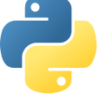






ディスカッション
コメント一覧
まだ、コメントがありません