PhpSpreadseetのドキュメントの場所とサンプルを動かしてみる ~ PHP
PhpSpreadseetの簡単なプログラムはネットでよく見かけますが、文法などは日本語のページではあまり見かけません。英語になりますが、githubにマニュアルがあります。
マニュアルの場所
https://github.com/PHPOffice/PhpSpreadsheet
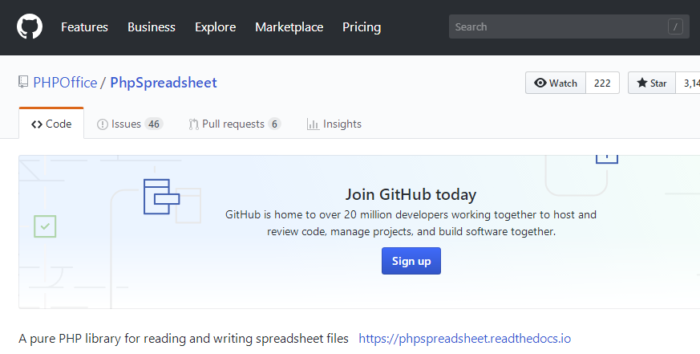
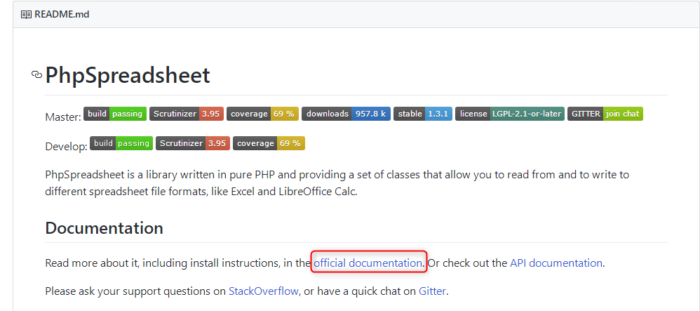
githubの「official」 documentaion」https://phpspreadsheet.readthedocs.io/en/develop/
に詳しい説明があります。
例えばファイルフォーマット
Rd Wt Format
✓ ✓ Open Document Format/OASIS (.ods)
✓ ✓ Office Open XML (.xlsx) Excel 2007 and above
✓ ✓ BIFF 8 (.xls) Excel 97 and above
✓ BIFF 5 (.xls) Excel 95
✓ SpreadsheetML (.xml) Excel 2003
✓ Gnumeric
✓ ✓ HTML
✓ SYLK
✓ ✓ CSV
✓ PDF (using either the TCPDF, Dompdf or mPDF libraries, which need to be installed separately)
CSVも読み書きできて、PDFも他のライブラリを入れるとPDFの出力ができるようです。
サンプルの確認方法
webから確認する方法として、サーバとして起動します。
ブラウザから次のURLを入れます。
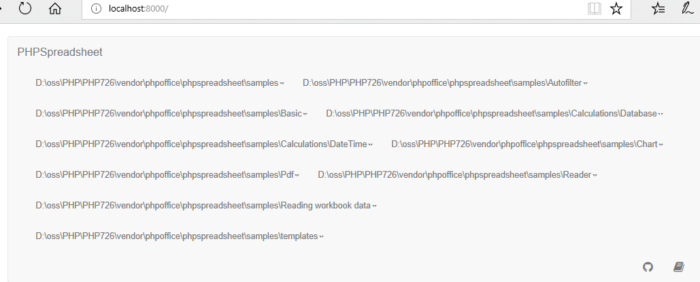
bootstrapを使ってファイルの覧表示をしています。
Basicの01_Simple.php選んでみますが、「php was not found on this server.」となって確認できません。
仕方がないので、samples\header.phpを直しました。文字列を置換しています。
foreach ($files as $name => $file) {
$filex = str_replace("D:\\oss\\PHP\\PHP726\\vendor\\phpoffice\\phpspreadsheet\\samples\\", "", $file);
echo '<li><a href="/' . $filex . '">' . $name . '</a></li>';
自分の環境に合うように直してください。
このように指定できるようになります。
実行すると結果が表示され、TEMPフォルダにデータが作成されました。
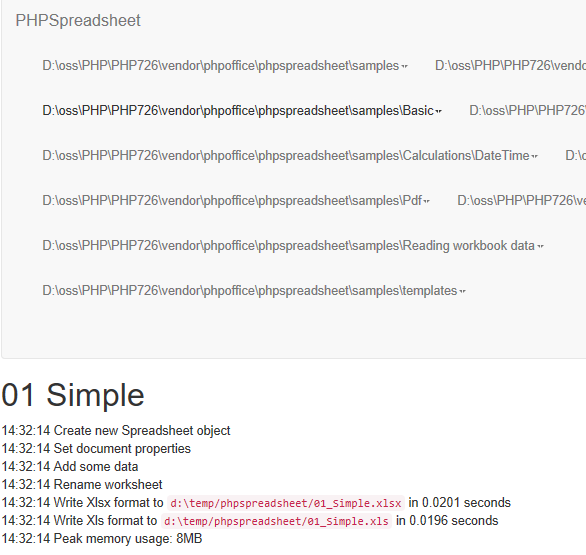
直接サンプルを実行する
例えば上のように直接指定して実行します。
ドキュメントを見る
- overview of the architecture https://phpspreadsheet.readthedocs.io/en/develop/topics/architecture/
- creating a spreadsheet https://phpspreadsheet.readthedocs.io/en/develop/topics/creating-spreadsheet/
- worksheets https://phpspreadsheet.readthedocs.io/en/develop/topics/worksheets/
- accessing cells https://phpspreadsheet.readthedocs.io/en/develop/topics/accessing-cells/
- reading and writing to files https://phpspreadsheet.readthedocs.io/en/develop/topics/reading-and-writing-to-file/
https://phpspreadsheet.readthedocs.io/en/develop/#learn-by-documentation
英語ですが詳細が載っていますので、やりたいことができると思います。
ご確認ください。







ディスカッション
コメント一覧
まだ、コメントがありません