1枚の画像から3 D 画像を作成するTripoSR
TripoSRを動かすための手順をまとめました
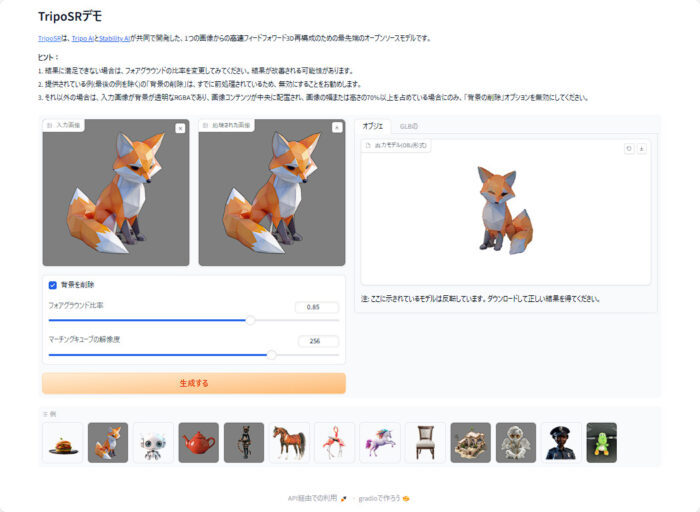
インストール
git clone https://github.com/VAST-AI-Research/TripoSR
pip install -r requirements.txt
pip install moderngl
pip install trimesh
pip install xatlas
pip install einops
pip install omegaconf==2.3.0
pip install git+https://github.com/tatsy/torchmcubes.git@3aef8afa5f21b113afc4f4ea148baee850cbd472
動かす
python gradio_app.pyバッチファイル
@echo off
call %~dp0\scripts\env_for_icons.bat %*
SET PATH=%PATH%;%WINPYDIRBASE%\PortableGit;%WINPYDIRBASE%\PortableGit\bin
SET PATH=%PATH%;%WINPYDIRBASE%\ffmpeg\bin
If not exist %WINPYDIRBASE%\content mkdir %WINPYDIRBASE%\content
set APP_NAME=TripoSR
set APP_DIR=%WINPYDIRBASE%\content\%APP_NAME%
echo %APP_DIR%
cd %WINPYDIRBASE%\content\
If not exist %APP_DIR% git clone https://github.com/VAST-AI-Research/TripoSR
cd %APP_DIR%
timeout /t 5
if not defined VENV_DIR (set "VENV_DIR=%APP_DIR%\venv")
if EXIST %VENV_DIR% goto :activate_venv
::python.exe -m venv "%VENV_DIR%"
python.exe -m venv "%VENV_DIR%" --system-site-packages
if %ERRORLEVEL% == 0 goto :pip
echo Unable to create venv
goto :skip_venv
:pip
call "%VENV_DIR%\Scripts\activate"
pip install -r requirements.txt
pip install moderngl
pip install trimesh
pip install xatlas
pip install einops
pip install omegaconf==2.3.0
pip install git+https://github.com/tatsy/torchmcubes.git@3aef8afa5f21b113afc4f4ea148baee850cbd472
cmd.exe /k
:activate_venv
call "%VENV_DIR%\Scripts\activate"
powershell -ExecutionPolicy -command "$Obj = Start-Process -FilePath timeout -argumentlist '/t 23' -PassThru ; Wait-Process -InputObject $Obj -Timeout 22 " > nul 2>&1
if %errorlevel% equ 0 "D:\WinPython\Spyder.exe" & cmd.exe /k
If not exist %WINPYDIRBASE%\content\%APP_NAME%\tsr goto :skip_cmd
echo on
python gradio_app.pygoto :skip_venv
:skip_cmd
::
:skip_venv
cmd.exe /k
MeshLab
3Dトライアングルを処理および編集するためのオープンソースシステム メッシュ。
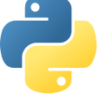
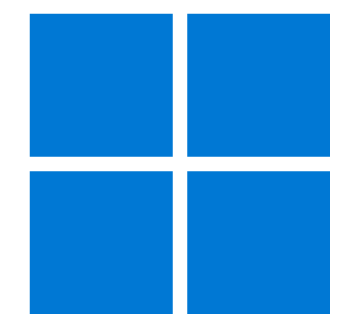
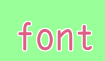





ディスカッション
コメント一覧
まだ、コメントがありません