AutoItとUI Automation UDFを使ってポップアップウィンドウのボタンにマウスカーソルを移動させる
チューチューマウスみたいなものです。標準の Windows ではボタンにマウスカーソルを移動することができますができないボタンもあるので対応します
準備
UI Automationはツリー構造になっています
Conditionに条件を指定してデスクトップから要素まで辿って行きます
; Create UI Automation object
; Get Desktop element
; Get window element
; Get Button element
; Get Rect element
コード
#include <GUIConstantsEx.au3>
#include <WindowsConstants.au3>
#include <Array.au3>
#include "..\UIAIncludes\Includes\CUIAutomation2.au3"
Global $_title_1 = "btnuia"
;[CLASS:Windows.UI.Core.CoreWindow; INSTANCE:0]
Opt("GUIOnEventMode", 1) ; Change to OnEvent mode
$mainwindow = GUICreate($_title_1, 70, 70)
GUISetOnEvent($GUI_EVENT_CLOSE, "CLOSEClicked")
$msg1="stopping"
$label1=GUICtrlCreateLabel($msg1, 10, 10)
$button1 = GUICtrlCreateButton("push", 10, 20,50, 50)
GUICtrlSetOnEvent($button1, "OKButton")
GUISetState(@SW_SHOW)
Global $Paused
;
HotKeySet("{Esc}", "_Exit") ; Press ESC for exit
Func _Exit()
Exit 0
EndFunc ;==>_Exit
if WinWait($_title_1, "",3) Then
sleep(50)
ControlClick ($_title_1,"","Button1")
sleep(50)
GUISetState(@SW_MINIMIZE)
EndIf
While 1
Sleep(1000) ; Idle around
if $msg1="stopping" Then
Else
_chk()
Sleep(5000)
EndIf
WEnd
Func OKButton()
; MsgBox(0, "GUI Event", "You pressed OK!")
if $msg1="stopping" Then
$msg1="executing"
Else
$msg1="stopping"
EndIf
GUICtrlSetData ($label1, $msg1)
EndFunc
Func CLOSEClicked()
; MsgBox(0, "GUI Event", "You clicked CLOSE! Exiting...")
Exit
EndFunc
;===========================
Func _chk()
; Create UI Automation object
Local $oUIAutomation = ObjCreateInterface( $sCLSID_CUIAutomation, $sIID_IUIAutomation, $dtagIUIAutomation )
If Not IsObj( $oUIAutomation ) Then Return ConsoleWrite( "$oUIAutomation ERR" & @CRLF )
ConsoleWrite( "$oUIAutomation OK" & @CRLF )
; Get Desktop element
Local $pDesktop, $oDesktop
$oUIAutomation.GetRootElement( $pDesktop )
$oDesktop = ObjCreateInterface( $pDesktop, $sIID_IUIAutomationElement, $dtagIUIAutomationElement )
If Not IsObj( $oDesktop ) Then Return ConsoleWrite( "$oDesktop ERR" & @CRLF )
ConsoleWrite( "$oDesktop OK" & @CRLF )
; --- Notepad window ---
ConsoleWrite( "--- window ---" & @CRLF )
Local $pCondition
Local $pCondition1
Local $pCondition2
Local $pElements
$oUIAutomation.CreatePropertyCondition( $UIA_ControlTypePropertyId, $UIA_WindowControlTypeId, $pCondition )
If Not $pCondition Then Return ConsoleWrite( "$pCondition ERR" & @CRLF )
ConsoleWrite( "$pCondition OK" & @CRLF )
; --- $oUIAutomation methods ---
ConsoleWrite( "--- $oUIAutomation methods ---" & @CRLF )
Local $pCondition
$oUIAutomation.CreateTrueCondition( $pCondition )
ConsoleWrite( "$oUIAutomation.CreateTrueCondition()" & @CRLF )
; --- $oUIElement methods ---
ConsoleWrite( "--- $oUIElement methods ---" & @CRLF )
Local $pElements
$oDesktop.FindAll( $TreeScope_Children, $pCondition, $pElements )
ConsoleWrite( "$oDesktop.FindAll()" & @CRLF )
; --- Code Snippets ---
ConsoleWrite( "--- Code Snippets ---" & @CRLF )
Local $oUIElementArray1, $iLength1 ; $pElements is a pointer to an UI Automation element array
$oUIElementArray1 = ObjCreateInterFace( $pElements, $sIID_IUIAutomationElementArray, $dtagIUIAutomationElementArray )
$oUIElementArray1.Length( $iLength1 )
If Not $iLength1 Then Return ConsoleWrite( "$iLength1 = 0 ERR" & @CRLF )
ConsoleWrite( "$iLength1 = " & $iLength1 & @CRLF )
; --- Code Snippets ---
ConsoleWrite( "--- Code Snippets ---" & @CRLF )
Local $pElement1, $oElement1, $sValue1, $sValue2, $sValue3
For $i = 0 To $iLength1 - 1
$oUIElementArray1.GetElement( $i, $pElement1 )
$oElement1 = ObjCreateInterface( $pElement1, $sIID_IUIAutomationElement, $dtagIUIAutomationElement )
If Not IsObj( $oElement1 ) Then
ConsoleWrite( "$oElement1 ERR" & @CRLF )
ContinueLoop
EndIf
$oElement1.GetCurrentPropertyValue( $UIA_ControlTypePropertyId, $sValue3 ) ; $UIA_ClassNamePropertyId is used as example
If $sValue3 = $UIA_PaneControlTypeId Then ContinueLoop
; ConsoleWrite( "$oElement1 OK" & @CRLF )
$oElement1.GetCurrentPropertyValue( $UIA_ClassNamePropertyId, $sValue1 ) ; $UIA_ClassNamePropertyId is used as example
; ConsoleWrite( "$sValue1 = " & $sValue1 & @CRLF )
#comments-start
Select
Case $sValue1 = "Notepad"
Case $sValue1 = "QQuickView"
Case $sValue1 = "ApplicationFrameWindow"
; Case $sValue1 = ""
ConsoleWrite( "$sValue1 = " & $sValue1 & @CRLF )
Case Else
ContinueLoop
EndSelect
If $sValue1 = "Shell_TrayWnd" Then ContinueLoop
If $sValue1 = "TrayNotifyWnd" Then ContinueLoop
If $sValue1 = "TextBlock" Then ContinueLoop
If $sValue1 = "Image" Then ContinueLoop
If $sValue1 = "Button" Then ContinueLoop
If $sValue1 = "ToggleButton" Then ContinueLoop
If $sValue1 = "" Then ContinueLoop
If $sValue1 = Null Then ContinueLoop
If StringInStr($sValue1, "SystemTray.") Then ContinueLoop
If StringInStr($sValue1, "Taskbar.") Then ContinueLoop
#comments-end
ConsoleWrite( "$sValue1 = " & $sValue1 & @CRLF )
$oElement1.GetCurrentPropertyValue( $UIA_NamePropertyId, $sValue2 )
ConsoleWrite( "$sValue2 = " & StringLeft($sValue2, 30) & @CRLF )
If $sValue2 = "" Then ContinueLoop
If $sValue2 = Null Then ContinueLoop
If $sValue2 = "Microsoft OneDrive" Then
$oUIAutomation.CreatePropertyCondition( $UIA_NamePropertyId, "了解しました", $pCondition )
If $pCondition Then
Local $pSave, $oSave
$oElement1.FindFirst( $TreeScope_Descendants, $pCondition, $pSave )
$oSave = ObjCreateInterface( $pSave, $sIID_IUIAutomationElement, $dtagIUIAutomationElement )
If Not IsObj( $oSave ) Then
ConsoleWrite( "$oSave ERR" & @CRLF )
ContinueLoop
EndIf
ConsoleWrite( "$oSave OK" & @CRLF )
EndIf
Else
ConsoleWrite( "$pCondition ERR" & @CRLF )
; --- Save As window ---
ConsoleWrite( "--- Save As window ---" & @CRLF )
; Note that $UIA_ClassNamePropertyId maybe ia a CASE SENSITIVE condition
$oUIAutomation.CreatePropertyCondition( $UIA_ClassNamePropertyId, "Popup", $pCondition1 )
If Not $pCondition1 Then
ConsoleWrite( "$pCondition1 ERR" & @CRLF )
ContinueLoop
EndIf
ConsoleWrite( "$pCondition1 OK" & @CRLF )
$oUIAutomation.CreatePropertyCondition( $UIA_WindowIsTopmostPropertyId, true, $pCondition2 )
If Not $pCondition2 Then
ConsoleWrite( "$pCondition2 ERR" & @CRLF )
ContinueLoop
EndIf
ConsoleWrite( "$pCondition2 OK" & @CRLF )
; And condition
$oUIAutomation.CreateAndCondition( $pCondition1, $pCondition2, $pCondition )
If Not $pCondition Then
ConsoleWrite( "$pCondition ERR" & @CRLF )
ContinueLoop
EndIf
ConsoleWrite( "$pCondition OK" & @CRLF )
Local $pSaveAsWin, $oSaveAsWin
$oElement1.FindFirst( $TreeScope_Descendants, $pCondition, $pSaveAsWin )
$oSaveAsWin = ObjCreateInterface( $pSaveAsWin, $sIID_IUIAutomationElement, $dtagIUIAutomationElement )
If Not IsObj( $oSaveAsWin ) Then
ConsoleWrite( "$oSaveAsWin ERR" & @CRLF )
ContinueLoop
EndIf
ConsoleWrite( "$oSaveAsWin OK" & @CRLF )
ConsoleWrite( "--- Save Button ---" & @CRLF )
$oUIAutomation.CreatePropertyCondition( $UIA_ControlTypePropertyId, $UIA_ButtonControlTypeId, $pCondition1 )
If Not $pCondition1 Then
ConsoleWrite( "$pCondition1 ERR" & @CRLF )
ContinueLoop
EndIf
ConsoleWrite( "$pCondition1 OK" & @CRLF )
$oUIAutomation.CreatePropertyCondition( $UIA_ClassNamePropertyId, "Button", $pCondition2 )
If Not $pCondition2 Then
ConsoleWrite( "$pCondition2 ERR" & @CRLF )
ContinueLoop
EndIf
ConsoleWrite( "$pCondition2 OK" & @CRLF )
; And condition
$oUIAutomation.CreateAndCondition( $pCondition1, $pCondition2, $pCondition )
If Not $pCondition Then
ConsoleWrite( "$pCondition ERR" & @CRLF )
ContinueLoop
EndIf
ConsoleWrite( "$pCondition OK" & @CRLF )
Local $pSave, $oSave
$oSaveAsWin.FindFirst( $TreeScope_Descendants, $pCondition, $pSave )
$oSave = ObjCreateInterface( $pSave, $sIID_IUIAutomationElement, $dtagIUIAutomationElement )
If Not IsObj( $oSave ) Then
ConsoleWrite( "$oSave ERR" & @CRLF )
ContinueLoop
EndIf
ConsoleWrite( "$oSave OK" & @CRLF )
EndIf
$oSave.SetFocus()
Local $vValue, $sValue
Local $fScale = 0
; Rectangle
Local $aRect ; l, t, w, h
$oSave.GetCurrentPropertyValue( $UIA_BoundingRectanglePropertyId, $aRect )
If Not IsArray( $aRect ) Then
ConsoleWrite( "$aRect ERR" & @CRLF )
ContinueLoop
EndIf
ConsoleWrite( "$aRect OK" & @CRLF )
If $fScale > 1.00 Then
$aRect[0] = Round( $aRect[0] * $fScale )
$aRect[1] = Round( $aRect[1] * $fScale )
$aRect[2] = Round( $aRect[2] * $fScale )
$aRect[3] = Round( $aRect[3] * $fScale )
EndIf
$sValue = ""
If IsArray( $aRect ) And UBound( $aRect ) Then
$sValue = $aRect[0]
For $j = 1 To UBound( $aRect ) - 1
$sValue &= "," & $aRect[$j]
Next
EndIf
ConsoleWrite( $sValue & @CRLF )
MouseMove( $aRect[0]+$aRect[2]/2, $aRect[1]+$aRect[3]/2 )
Sleep(10000)
Next
EndFunc
PropertyId 例
よく使うもの$UIA_ClassNamePropertyId $UIA_NamePropertyId $UIA_BoundingRectanglePropertyId
Treeview Element Window: Microsoft OneDrive
Element Properties (identification)
$UIA_AccessKeyPropertyId Microsoft OneDrive
$UIA_ClassNamePropertyId QQuickView
$UIA_ControlTypePropertyId $UIA_WindowControlTypeId
$UIA_NamePropertyId Microsoft OneDrive
Element Properties (session unique)
$UIA_NativeWindowHandlePropertyId 0x000000000020045C
$UIA_ProcessIdPropertyId 19348
$UIA_RuntimeIdPropertyId 42,2098268
Element Properties (information)
$UIA_BoundingRectanglePropertyId l=512,t=288,w=576,h=277
$UIA_FrameworkIdPropertyId Qt
$UIA_HelpTextPropertyId Microsoft OneDrive
$UIA_LocalizedControlTypePropertyId ウィンドウ
$UIA_ProviderDescriptionPropertyId [pid:37040,providerId:0x20045C Main:Nested [pid:19348,providerId:0x20045C Main(parent link):Unidentified Provider (unmanaged:qwindows.dll)]; Nonclient:Microsoft: Non-Client Proxy (unmanaged:uiautomationcore.dll); Hwnd(parent link):Microsoft: HWND Proxy (unmanaged:uiautomationcore.dll)]
Element Properties (has/is info)
$UIA_HasKeyboardFocusPropertyId False
$UIA_IsContentElementPropertyId True
$UIA_IsControlElementPropertyId True
$UIA_IsDataValidForFormPropertyId False
$UIA_IsEnabledPropertyId True
$UIA_IsKeyboardFocusablePropertyId True
$UIA_IsOffscreenPropertyId False
$UIA_IsPasswordPropertyId False
$UIA_IsRequiredForFormPropertyId False
Control Patterns (element actions)
$UIA_IsLegacyIAccessiblePatternAvailablePropertyId True (LegacyIAccessiblePattern)
$UIA_IsTransformPatternAvailablePropertyId True (TransformPattern)
$UIA_IsValuePatternAvailablePropertyId True (ValuePattern)
$UIA_IsWindowPatternAvailablePropertyId True (WindowPattern)
Control Pattern Properties
$UIA_LegacyIAccessibleChildIdPropertyId 0
$UIA_LegacyIAccessibleDefaultActionPropertyId
$UIA_LegacyIAccessibleDescriptionPropertyId
$UIA_LegacyIAccessibleHelpPropertyId Microsoft OneDrive
$UIA_LegacyIAccessibleKeyboardShortcutPropertyId Microsoft OneDrive
$UIA_LegacyIAccessibleNamePropertyId Microsoft OneDrive
$UIA_LegacyIAccessibleRolePropertyId 9 = $ROLE_SYSTEM_WINDOW
$UIA_LegacyIAccessibleStatePropertyId 1048576 = $STATE_SYSTEM_FOCUSABLE
$UIA_LegacyIAccessibleValuePropertyId Microsoft OneDrive
$UIA_TransformCanMovePropertyId True
$UIA_TransformCanResizePropertyId True
$UIA_TransformCanRotatePropertyId False
$UIA_ValueIsReadOnlyPropertyId False
$UIA_ValueValuePropertyId Microsoft OneDrive
$UIA_WindowCanMaximizePropertyId False
$UIA_WindowCanMinimizePropertyId False
$UIA_WindowIsModalPropertyId False
$UIA_WindowIsTopmostPropertyId False
$UIA_WindowWindowInteractionStatePropertyId $WindowInteractionState_Running
$UIA_WindowWindowVisualStatePropertyId $WindowVisualState_Normal
Control Pattern Methods
LegacyIAccessible Pattern Methods
DoDefaultAction()
Select(long)
SetValue(wstr)
GetIAccessible(idispatch*)
CurrentChildId(int*)
CurrentDefaultAction(bstr*)
CurrentDescription(bstr*)
CurrentHelp(bstr*)
CurrentKeyboardShortcut(bstr*)
CurrentName(bstr*)
CurrentRole(uint*)
CurrentState(uint*)
CurrentValue(bstr*)
GetCurrentSelection(ptr*)
Transform Pattern Methods
Move($fXPos,$fYPos)
Resize($fWidth,$fHeight)
Rotate($fDegrees)
CurrentCanMove($bCanMove*)
CurrentCanResize($bCanResize*)
CurrentCanRotate($bCanRotate*)
Value Pattern Methods
SetValue($sValue)
CurrentValue($sValue*)
CurrentIsReadOnly($bIsReadOnly*)
Window Pattern Methods
Close()
SetWindowVisualState($iWindowVisualState)
WaitForInputIdle($iMilliSeconds,$bSuccess*)
CurrentCanMaximize($bCanMaximize*)
CurrentCanMinimize($bCanMinimize*)
CurrentIsModal($bIsModal*)
CurrentIsTopmost($bIsTopmost*)
CurrentWindowVisualState($iWindowVisualState*)
CurrentWindowInteractionState($iWindowInteractionState*)
Parents from Desktop Pane: デスクトップ 1
Parent to child index
参考
$oDesktop.FindAll $oElement1.FindFirstなどで指定するものです
TreeScope (uiautomationclient.h) – Win32 apps | Microsoft Learn
TreeScope_None値: 0 スコープは、検索からサブツリーを除外します。 |
TreeScope_Element値: 0x1 スコープには、要素自体が含まれます。 |
TreeScope_Children値: 0x2 スコープには、 要素の子が含まれます。 |
TreeScope_Descendants値: 0x4 スコープには、 要素の子とより遠い子孫が含まれます。 |
TreeScope_Parent値: 0x8 スコープには、 要素の親が含まれます。 |
TreeScope_Ancestors値: 0x10 スコープには、 要素の親およびより遠い先祖が含まれます。 |
TreeScope_Subtreeスコープには、 要素とそのすべての子孫が含まれます。 このフラグは、TreeScope_Element値とTreeScope_Descendants値の組み合わせです。 |
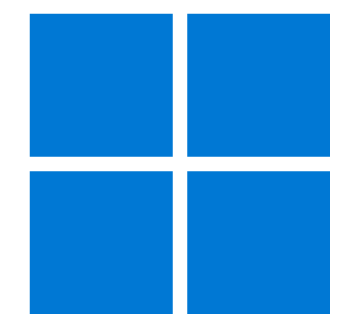








ディスカッション
コメント一覧
まだ、コメントがありません