jq コマンドで CSV を JSON形式のデータに変換
簡単なサンプル
type in.csv | jq-win64.exe -R -f mapping.jq>out.json
mapping.jq
split(“,")|
{“KeyType":.[0],
“DisplayText":.[1],
“FontSize":.[2],
“Position": {
“X": .[3],
“Y": .[4],
“Width": .[5],
“Height": .[6]
},}
in.csv
PageUp,ページ↑,12,0,100,50,50
PageDown,ページ↓,12,0,150,50,50out.json
{ "KeyType": "PageUp", "DisplayText": "ページ↑", "FontSize": "12", "Position": { "X": "0", "Y": "100", "Width": "50", "Height": "50" } } { "KeyType": "PageDown", "DisplayText": "ページ↓", "FontSize": "12", "Position": { "X": "0", "Y": "150", "Width": "50", "Height": "50" } }CSV ファイルはUTF 8でBom なし保存。。。なぜか出力ファイルにカンマが入りません
「ちーたんタッチボード」の設定ファイルを作るサンプルです
「ちーたんタッチボード」
set outf=a.json
set mappingi=mappingi
set mappingt=mappingt
set mappingp=mappingp
set Width=50
set Height=300
echo { > %outf%
echo "IdentityName": "171_tate_1_1_01", >> %outf%
echo "Author": "eightban", >> %outf%
echo "Version": 1, >> %outf%
echo "KeyReleaseTimingWhenActiveWindowChange": "Window", >> %outf%
echo "GeneratorIdentityName": "none", >> %outf%
echo "GeneratorVersion": 1.0, >> %outf%
echo "Boards": [ >> %outf%
echo { >> %outf%
echo "Keys": [ >> %outf%
type %mappingi%.csv|jq-win64.exe -R -c -f %mappingi%.jq>>%outf%
type %mappingt%.csv|jq-win64.exe -R -c -f %mappingt%.jq>>%outf%
type %mappingp%.csv|jq-win64.exe -R -c -f %mappingp%.jq>>%outf%
echo {} >> %outf%
echo ], >> %outf%
echo "IdentityName": "tate_1", >> %outf%
echo "Position": { >> %outf%
echo "X": 0, >> %outf%
echo "Y": 0, >> %outf%
echo "Width": %Width%, >> %outf%
echo "Height": %Height% >> %outf%
echo }, >> %outf%
echo "StartPositionType": "TopLeft", >> %outf%
echo "PositionOffset": { >> %outf%
echo "X": 0, >> %outf%
echo "Y": 0 >> %outf%
echo }, >> %outf%
echo "CenterPosition": { >> %outf%
echo "X": 0, >> %outf%
echo "Y": 0 >> %outf%
echo }, >> %outf%
echo "FontSizeScale": 0.9, >> %outf%
echo "BoardScale": 1 >> %outf%
echo } >> %outf%
echo ] >> %outf%
echo } >> %outf%
powershell -Command "(Get-Content -Path '%outf%' -Encoding utf8 ) -replace '}}','}},' | Out-File '%outf%.wk' -Encoding utf8 "
powershell -Command "(Get-Content -Path '%outf%.wk' -Encoding utf8 ) -replace '}]}','}]},' | Out-File '%outf%' -Encoding utf8 "
type %outf%|jq-win64.exe >%outf%.wk
type %outf%.wk>%outf%
del %outf%.wk
powershell でカンマを入れています。最後に見やすいように整形しています。mappingi.jq
split(“,")|
{“KeyType":.[0],
“ImageName":.[1],
“ImageStretchMode":.[2],
“Position": {
“X": .[3] | tonumber,
“Y": .[4] | tonumber,
“Width": .[5] | tonumber,
“Height": .[6] | tonumber
},
}
mappingi.csv
BoardMove,BoardMove,Uniform,0,0,50,50
ConfigMenu,Config,Uniform,0,50,50,50
mappingt.jq
split(“,")|
{“KeyType":.[0],
“DisplayText":.[1],
“FontSize":.[2],
“Position": {
“X": .[3],
“Y": .[4],
“Width": .[5],
“Height": .[6]
},
}
mappingt.csv
PageUp,ページ↑,12,0,100,50,50
PageDown,ページ↓,12,0,150,50,50
mappingp.jq
split(“,")|
{“KeyType":.[0],
“DisplayText":.[1],
“FontSize":.[2],
“Position": {
“X": .[3],
“Y": .[4],
“Width": .[5],
“Height": .[6]
},
“Processes": [
{
“KeyType": .[7]
},
{
“KeyType": .[8]
}
]
}
mappingp.csv
CtrlC,コピー,12,0,200,50,50,LeftCtrl,C
CtrlV,貼付,12,0,250,50,50,LeftCtrl,V
結果
{
"IdentityName": "171_tate_1_1_01",
"Author": "eightban",
"Version": 1,
"KeyReleaseTimingWhenActiveWindowChange": "Window",
"GeneratorIdentityName": "none",
"GeneratorVersion": 1,
"Boards": [
{
"Keys": [
{
"KeyType": "BoardMove",
"ImageName": "BoardMove",
"ImageStretchMode": "UniformToFill",
"Position": {
"X": 0,
"Y": 0,
"Width": 50,
"Height": 50
}
},
{
"KeyType": "ConfigMenu",
"ImageName": "Config",
"ImageStretchMode": "UniformToFill",
"Position": {
"X": 0,
"Y": 50,
"Width": 50,
"Height": 50
}
},
{
"KeyType": "PageUp",
"DisplayText": "ページ↑",
"FontSize": "12",
"Position": {
"X": "0",
"Y": "100",
"Width": "50",
"Height": "50"
}
},
{
"KeyType": "PageDown",
"DisplayText": "ページ↓",
"FontSize": "12",
"Position": {
"X": "0",
"Y": "150",
"Width": "50",
"Height": "50"
}
},
{
"KeyType": "CtrlC",
"DisplayText": "コピー",
"FontSize": "12",
"Position": {
"X": "0",
"Y": "200",
"Width": "50",
"Height": "50"
},
"Processes": [
{
"KeyType": "LeftCtrl"
},
{
"KeyType": "C"
}
]
},
{
"KeyType": "CtrlV",
"DisplayText": "貼付",
"FontSize": "12",
"Position": {
"X": "0",
"Y": "250",
"Width": "50",
"Height": "50"
},
"Processes": [
{
"KeyType": "LeftCtrl"
},
{
"KeyType": "V"
}
]
},
{}
],
"IdentityName": "tate_1",
"Position": {
"X": 0,
"Y": 0,
"Width": 50,
"Height": 300
},
"StartPositionType": "TopLeft",
"PositionOffset": {
"X": 0,
"Y": 0
},
"CenterPosition": {
"X": 0,
"Y": 0
},
"FontSizeScale": 0.9,
"BoardScale": 1
}
]
}

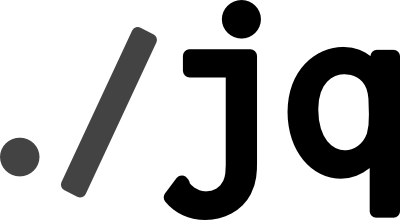
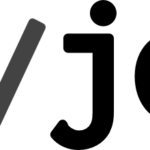





ディスカッション
コメント一覧
まだ、コメントがありません