jsonファイルを扱うには
Notepad++にアドインNPPJSONViewer
https://notepad-plus-plus.org/
https://github.com/kapilratnani/JSON-Viewer/releases
NPPJSONViewer_x64.zipダウンロードして展開します
NPPJSONViewer.dllをplugins\NPPJSONViewerフォルダーに貼り付けます
plugins\NPPJSONViewer\NPPJSONViewer.dll
メニューのplugins->JSONViewer->format json /compress json
jqコマンド windows
https://stedolan.github.io/jq/
サンプル
type f.txt | jq-win64.exe > g.txt
type f.txt | jq-win64.exe .textStyles > g.txt
type g.txt | jq-win64.exe sort_by^(.textType^) > h.txt
type f.txt | jq-win64.exe -r '.[] | [.id, .item1, .item2, .item3]|@csv’ > f.csv
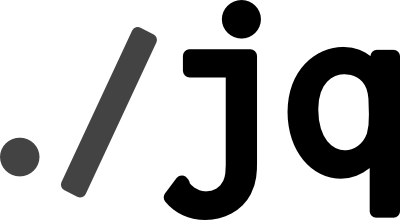
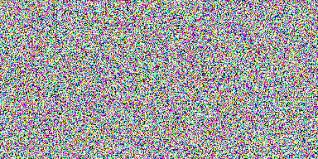
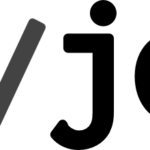





ディスカッション
コメント一覧
まだ、コメントがありません