G’MICでtext_outlineコマンドをフォントを指定して使う。コマンドラインパーサーを確認する。
Windows でコマンドラインで命令を入れるとうまく解釈してくれず思い通りの動きをしてくれません
コマンドラインを確認する方法とうまく解釈してくれたコマンドを示します
-debug
うまくいかなかった例です。余計なものまで表示されてしまいます
gmic.exe -debug -input @input.png -set para=text_outline "\""Hi there!\"",10,10,63,3"
<gmic>./ $1 = 'Hi there!'
<gmic>./ $2 = '10'
<gmic>./ $3 = '10'
<gmic>./ $4 = '63'
<gmic>./ $5 = '3'
<gmic>./ Expand command line for command 'text_outline' to: 'skip "Hi there!",10,10,63 check "3>=0 && isnum(1) && isnum(255) && ""isnum(255) && isnum(255) && isnum(255)" _text_outline "Hi there!","10","10","63","3","1","255","255","255","255"'.
<gmic>./ Decompose command line into 6 items:
<gmic>./ item[0] = 'skip'
<gmic>./ item[1] = 'Hi there!,10,10,63'
<gmic>./ item[2] = 'check'
<gmic>./ item[3] = '3>=0 && isnum(1) && isnum(255) && isnum(255) && isnum(255) && isnum(255)'
<gmic>./ item[4] = '_text_outline'
<gmic>./ item[5] = 'Hi there!,10,10,63,3,1,255,255,255,255'text_outline
新しいバージョンをダウンロードしておく必要があります
実行するとフォントのデータが"C:\Users\Users\AppData\Roaming\gmic\gmic_fonts.gmz"に自動的にダウンロードされます
{ 'Font_name' | font_number | font.gmz },_font_height[%]>0,_is_bold={ 0 | 1 }
試行錯誤してうまくいった例を示します
set para=text_outline "\""Hi\ there!\"",10,10,63,3"
set para=text_outline "\""Hi\ there!\"",0.5~,0.5~,${\""font Arial,48\""},1,255,255,128"
set para=text_outline "\""Hi\ there!\"",0.5~,0.5~,${\""font \\"""Cabin\ Sketch\\""",48\""},1,255,255,128"
D:\app2\gmic\gmic.exe -debug -input @input.png -%para% -output @e.png
ダブルコーテーションと空白には気をつけましょう
Font_name
使用できるフォントは
{ Acme | Arial | Arial Black | Black Ops One | BlackChancery | Cabin Sketch | Caprasimo | Carnevalee Freakshow | Cheese Burger | Cheque | Cheque-Black | Chlorinar | Comic Sans MS | Courier New | Creepster | Georgia | Impact | Lobster | Luckiest Guy | Macondo | MedievalSharp | Odin Rounded | Oswald | Palatino Linotype | Playfair Display | Roboto | Sacramento | Satisfy | Sofia | Tex Gyre Adventor | Times New Roman | Titan One | Verdana }.
カスタムフォント
日本語フォントはできませんでしたが次のように作成します
D:\app2\gmic\gmic.exe font2gmz v2.ttf,80 o v2.gmz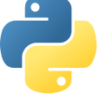
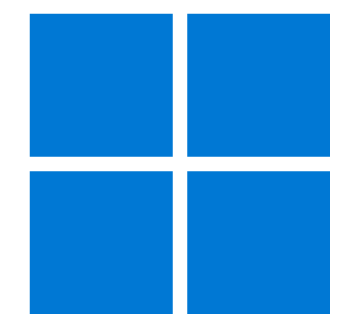









ディスカッション
コメント一覧
まだ、コメントがありません